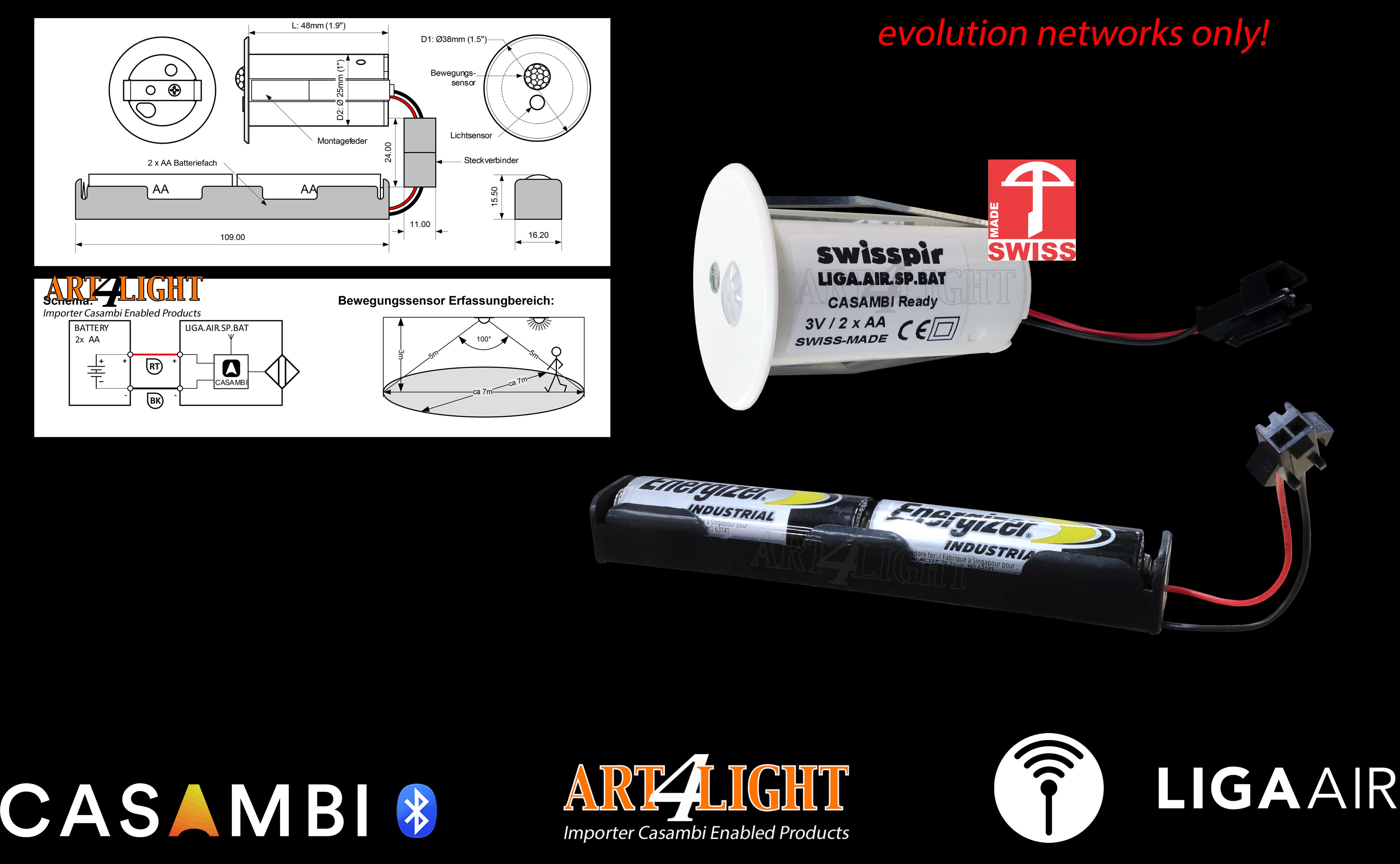
Swisspir LIGA.AIR.BAT is added in the Casambi app in the field SENSORS;

Swisspir LIGA.AIR.SP.BAT works on 2 included AA batteries.
Regarding the LUX measurement; it is measured but only sent to the network during a moment of motion detection. This is because the battery is then spared, after all, the battery would be empty very quickly if it constantly (similar to wired devices) sends information to the network. That is why the DAYLIGHT OPERATION could lead to disappointment, or take this into account and it may work for you.
The delivery contains a small magnet that you can use to force the sensor to wake up, for example to disconnect it from an unknown network. You should then press the magnet briefly against the sensor. 
Swisspir LIGA.AIR.SP.BAT;

Below is the PDF of the supplier. PDF not displayed correctly? click here.
Below we show you how to program a movement sensor LIGA.AIR.SP.BAT. In the field SENSORS you will find the sensor, of course there may be several sensors. Now click on the LIGA.AIR.SP.BAT:

You will now see that the sensor is not in use, and since you want to program it, click on that line;

Now click again;

In our example we are now going to program the sensor to activate a pre-made scene with MOTION;

Now click on the line SCENES PRESENCE;

Select the scene (s) to be executed during movement (It is possible to have several scenes executed simultaneously);

Now click on DONE

Click on DONE again;

Click on BACK;

You are now done and you will see your scene under the icon;

Swisspir supplies various surface-mounted trays and cover plates for the 25mm Casambi sensors. You will find these in our ACCESSORIES collection;
Below is the PDF of the supplier. PDF not displayed correctly? click here.
