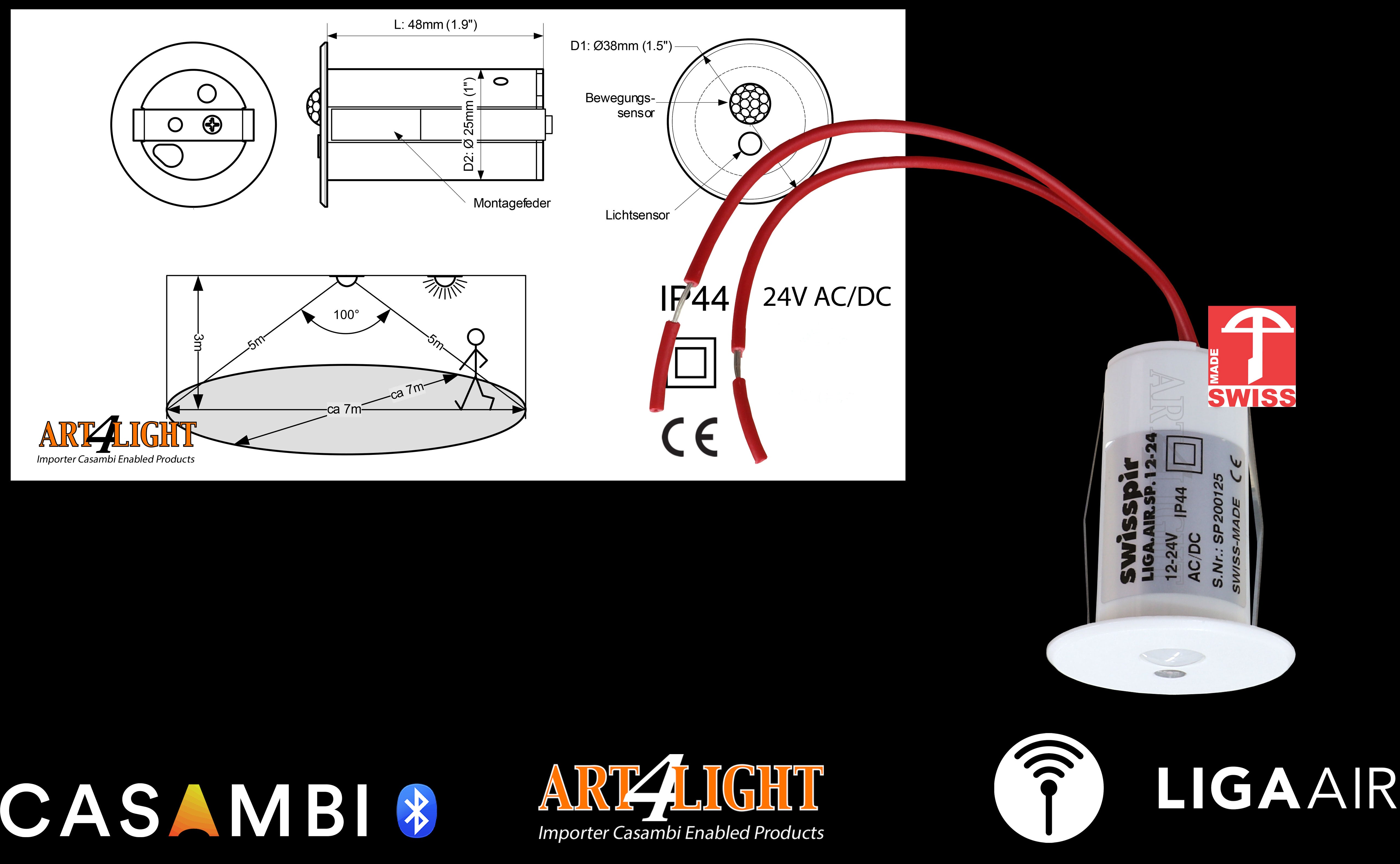
Swisspir LIGA.AIR.SP.12-24 is placed in the SENSORS field in the Casambi app;

You must connect this Liga air sensor LIGA.AIR.SP.12-24 to a 24V power supply, this may be DC or AC voltage (DC or AC). So there is no + or - connection, it does not matter.

Light team LIGA.AIR.SP.12-24;

Below is the PDF of the supplier. PDF not displayed correctly? click here.
Below we show you how to program a movement sensor LIGA.AIR.SP.12-24;
In the field SENSORS you will find the sensor, of course there may be several sensors. Now click on the LIGA.AIR.SP:

You will now see that the sensor is not in use, and since you want to program it, click on that line;

Now click again;

In our example we are now going to program the sensor to activate a pre-made scene with MOTION;

Now click on the line SCENES PRESENCE;

Select the scene (s) to be executed during movement (It is possible to have several scenes executed simultaneously);

Now click on DONE

Click on DONE again;

Click on BACK;

You are now done and you will see your scene under the icon;

Swisspir supplies various surface-mounted trays and cover plates for the 25mm Casambi sensors. You will find these in our ACCESSORIES collection;
Below is the PDF of the supplier. PDF not displayed correctly? click here.
