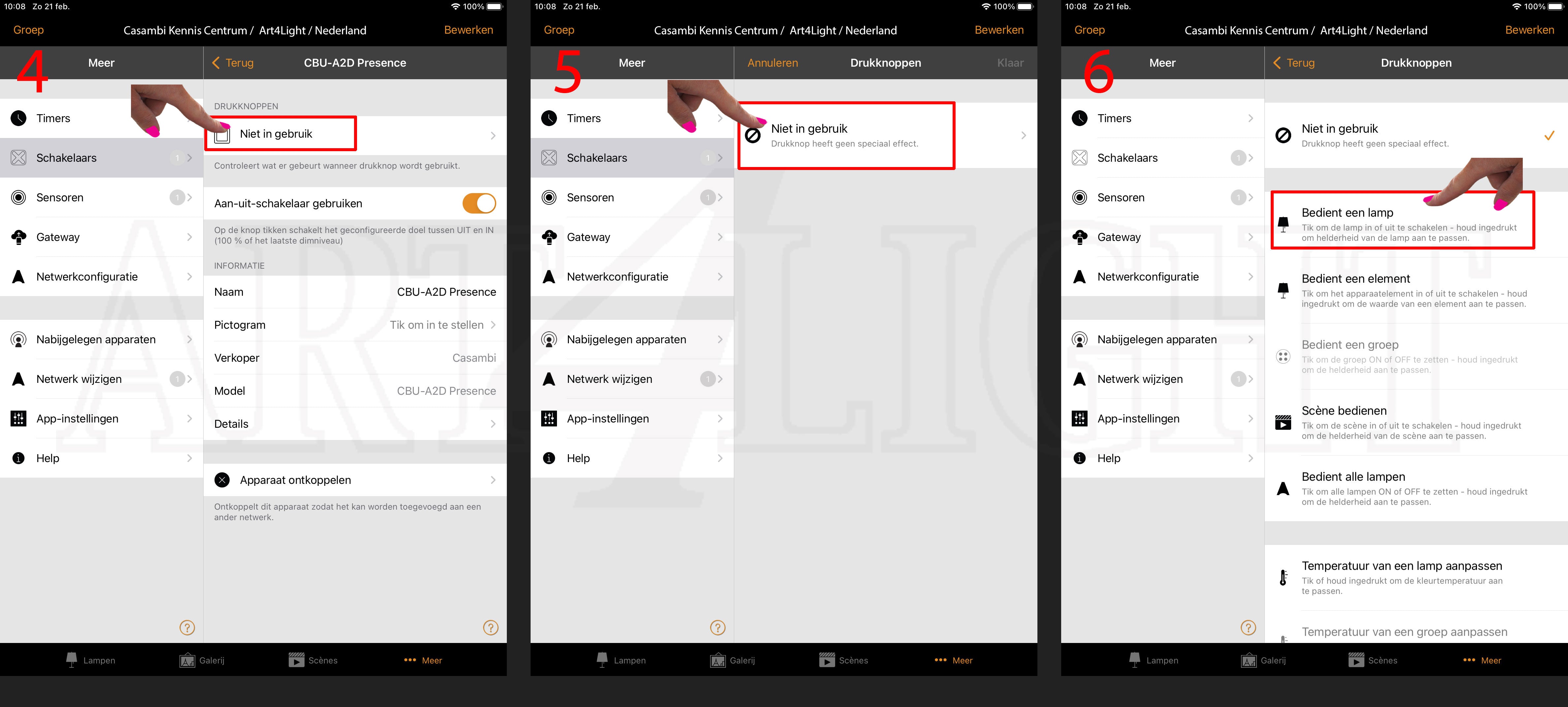You connect a push-button to channel 1. Channel 2 no longer has a function in this profile. You can link the pulse button in the Casambi app to, for example, a 'scene', an 'element', etc.
The difference between programming CBU-A2D from the 'switches' and the 'sensors' field is that you can also program the 'smart switch' from the 'sensors' field. The 'smart switch' becomes on this page explained.
Once you have linked a lamp or something else from the 'switches' field, this change will also be visible in the 'sensors' field. That is logical because you can of course only link 1 function to the push-button.
In the example below, the push button is connected to a lamp from the 'switches' field.