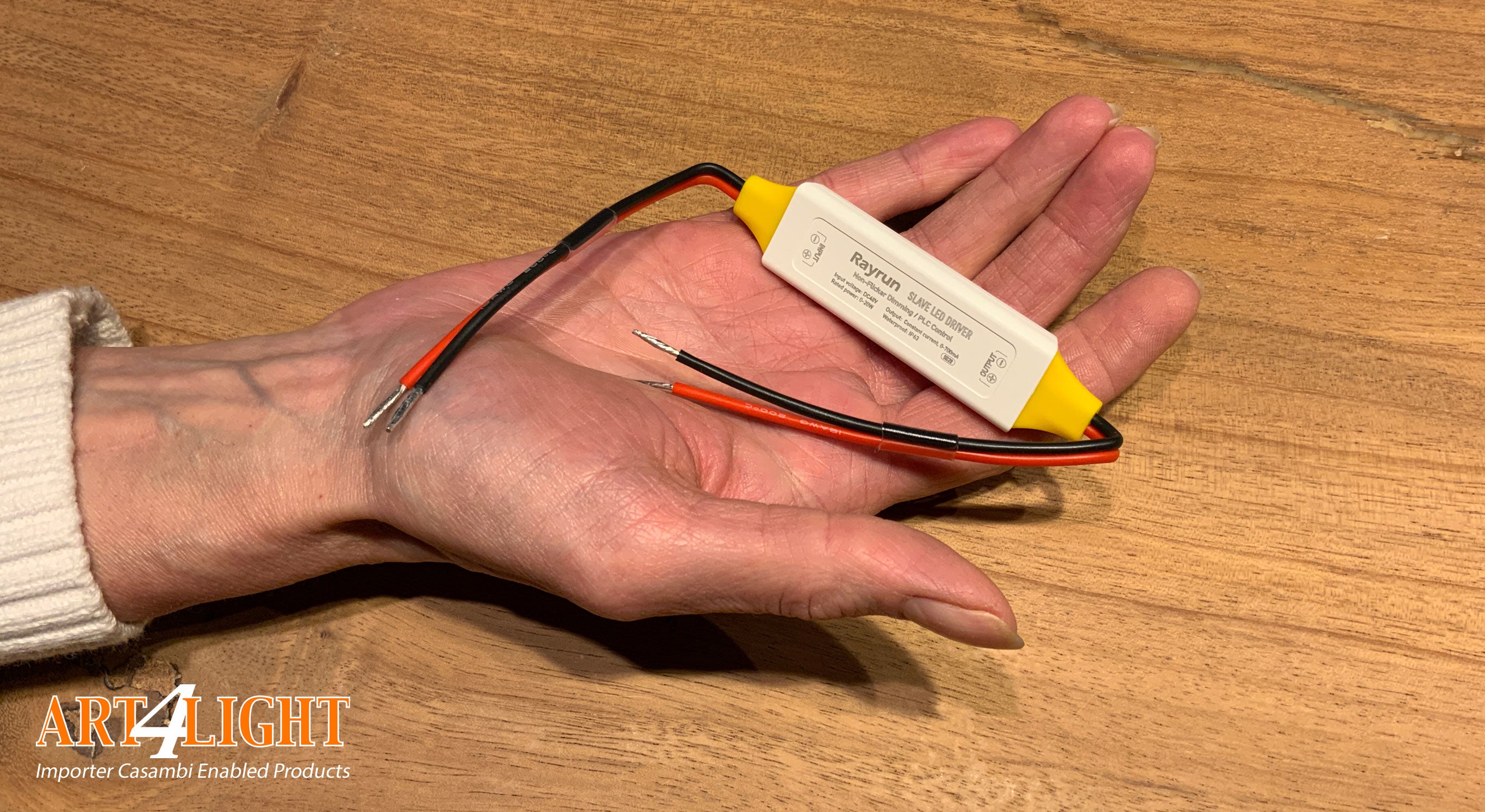Below is the heavier PD400 variant;
Below you see settings of the Rayrun PD-200/400 that you can change in the Casambi app;
gradient speed; is the dimming speed;
Current Trim;
Suppose you have selected a profile of 700mA and that is a bit too much, then you can set the trim to eg 90%. This means that the driver will supply 90% of 700mA or 630mA.
Here you can see the available profiles with corresponding flow values. For intermediate current values, use the 'current trim', more information about this can be found in the 'parameters'.

connection voltage; 230V on the Master.
Master secondary voltage; 48VDC
Master maximum power (PD2-CB); 160Watt
Master maximum power (PD400-CB); 320Watt
slave; 0/700mA (Max. 48VDC on the output)
number of slaves; unlimited provided that the power on the master is not exceeded.
The desired mA value is set as a 'profile' via the app before you add the device to your network. Afterwards, all slaves will work at that current value, whereby a maximum of 20W may be connected per slave. Each slave can generate a voltage between 0 and 48VDC on the output. Suppose you connect an 8W 200mA spot to the slave, then applies; U=P/I = 8 / 0,2 = 40V or within the working range. A nice side effect of this system is that you can feed and dim everything with low voltage.
You can also imagine that there is an installation with halogen spots that have to be exchanged for LED. You then simply cut the power supply somewhere, connect the Master and the rest of the installation then becomes 48VDC with also the data over that line. At the spots you always place a slave with your LED spot of your choice.